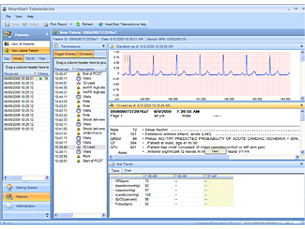Specifications
- Hardware
-
Hardware Processor - Speed Minimum: 1 GHZ. Recommended: 2 GHZ core duo or higher.
Display - Display Minimum: 1024 x 768. Recommended: 1400 x 1050 or higher.
Disk Space - Minimum: 2 GB of disk space. Recommended: 5 GB of disk space.
Memory - Minimum: 1 GB. Recommended: 2 GB or higher.
Hard Disk - 300 MB of available disk space during software installation and 100 MB minimum for event storage.
Sound Card and Speaker - To play audio from the defibrillator, where supported.
Video Memory - Minimum: 64 MB video memory. Recommended: 256 MB video memory.
-
- Software
-
Software Software - Microsoft Windows XP Professional SP 3, Microsoft Windows XP tablet Edition SP3, Microsoft Windows 7, Microsoft Windows® Server® 2008 R2, 2008, 2003 R2, or 2003 for remote server running shared database.
Adobe Reader - Recommended: Adobe Reader, latest version. For more information, see the following website: http://get.adobe.com/reader
Browser - Internet connection required to activate the application software, to use the Email feature, and to receive software updates. Internet Explorer 7.0 or higher.
Email - MAPI-compliant e-mail client such as Microsoft Outlook
Database - Microsoft SQL Server 2008 R2, 2008, or 2005Microsoft SQL Server 2008 R2, 2008, or 2006
Backup and Restore Tool - To help prevent data loss and corruption.
-
- Other
-
Other Datacard Requirements - Secure Digital (SD) for FR3. Compact Flash for HeartStart MRx, FR2, XL, XLT, and 4000. Philips offers a compatible card reader, product number M3524A.
Infrared Requirements - Actisys- http://www.actisys.com. Part # IR 4002US: IrDA-USB FIR Computer Adapter. Philips Part # ACT-IR
Languages - English, French, German, Italian, Japanese, Spanish
Bluetooth Communications - Bluetooth adapter and Bluetooth Stack version 2.0 or higher.
-
- Hardware
-
Hardware Processor - Speed Minimum: 1 GHZ. Recommended: 2 GHZ core duo or higher.
Display - Display Minimum: 1024 x 768. Recommended: 1400 x 1050 or higher.
-
- Software
-
Software Software - Microsoft Windows XP Professional SP 3, Microsoft Windows XP tablet Edition SP3, Microsoft Windows 7, Microsoft Windows® Server® 2008 R2, 2008, 2003 R2, or 2003 for remote server running shared database.
Adobe Reader - Recommended: Adobe Reader, latest version. For more information, see the following website: http://get.adobe.com/reader
-
- Hardware
-
Hardware Processor - Speed Minimum: 1 GHZ. Recommended: 2 GHZ core duo or higher.
Display - Display Minimum: 1024 x 768. Recommended: 1400 x 1050 or higher.
Disk Space - Minimum: 2 GB of disk space. Recommended: 5 GB of disk space.
Memory - Minimum: 1 GB. Recommended: 2 GB or higher.
Hard Disk - 300 MB of available disk space during software installation and 100 MB minimum for event storage.
Sound Card and Speaker - To play audio from the defibrillator, where supported.
Video Memory - Minimum: 64 MB video memory. Recommended: 256 MB video memory.
-
- Software
-
Software Software - Microsoft Windows XP Professional SP 3, Microsoft Windows XP tablet Edition SP3, Microsoft Windows 7, Microsoft Windows® Server® 2008 R2, 2008, 2003 R2, or 2003 for remote server running shared database.
Adobe Reader - Recommended: Adobe Reader, latest version. For more information, see the following website: http://get.adobe.com/reader
Browser - Internet connection required to activate the application software, to use the Email feature, and to receive software updates. Internet Explorer 7.0 or higher.
Email - MAPI-compliant e-mail client such as Microsoft Outlook
Database - Microsoft SQL Server 2008 R2, 2008, or 2005Microsoft SQL Server 2008 R2, 2008, or 2006
Backup and Restore Tool - To help prevent data loss and corruption.
-
- Other
-
Other Datacard Requirements - Secure Digital (SD) for FR3. Compact Flash for HeartStart MRx, FR2, XL, XLT, and 4000. Philips offers a compatible card reader, product number M3524A.
Infrared Requirements - Actisys- http://www.actisys.com. Part # IR 4002US: IrDA-USB FIR Computer Adapter. Philips Part # ACT-IR
Languages - English, French, German, Italian, Japanese, Spanish
Bluetooth Communications - Bluetooth adapter and Bluetooth Stack version 2.0 or higher.
-